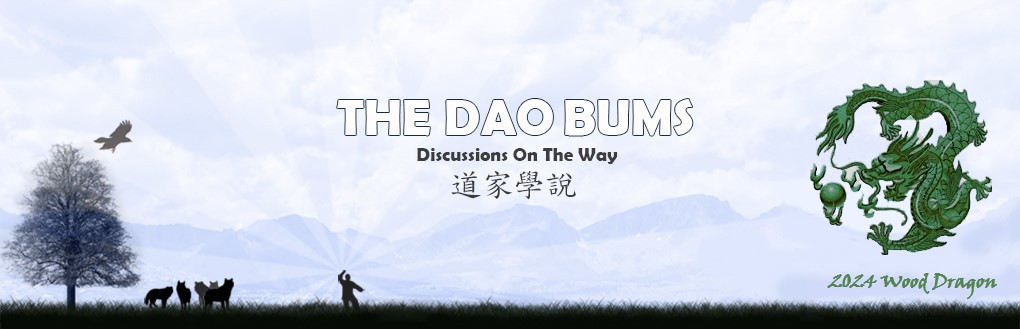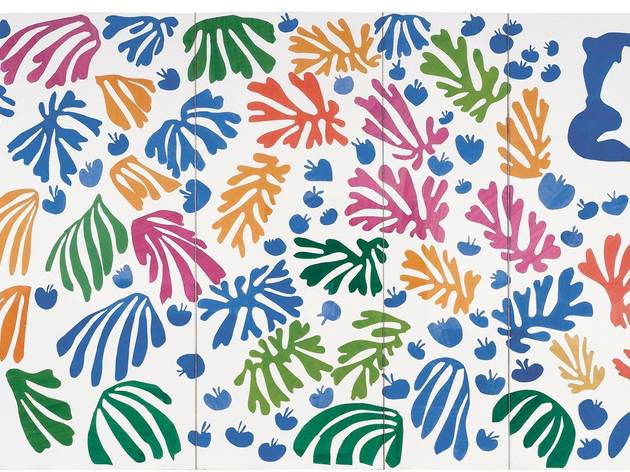hi @rene -- how do u access tdb on your phone? on my phone, i view it on safari, and it looks fully functional to me in the 'default mode'.
you can access your 'account' section for doing a number of things (which you probably already know).
first, click on the "hamburger" (three verticle lines) in the upper right of any tdb page.
from this top level menu, click 'account' > 'profile'
--> this is the place to edit your avatar, location, interests, and 'about me' section.
from the menu again, click 'account' > 'settings'
--> this is the place to edit your password, notifications, ignored users
--> to create a signature, select 'settings area' drop down, then choose 'signature'
let me know if this worked for you, and if i was clear enough!
@Kar3n would you mind testing this out to verify that these settings are accessible on mobile browsers? thanks.