Sign in to follow this
Followers
0
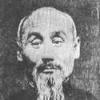
'print version' of thread like in wikipedia
By
gj551, in Forum and Tech Support
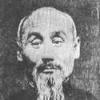
By
gj551, in Forum and Tech Support